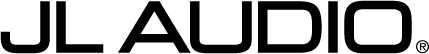Audio Measurement & DSP Adjustment Software
JL Audio’s free TüN® software is used to adjust DSP features in a wide range of JL Audio’s products. Its unique and intuitive interface makes it easy to set up complex systems and adjust parameters in a logical progression. These include input levels, signal routing, crossover filters, equalization, channel delays, all-pass filters, polarity and output levels. Complex settings can be saved as presets for quick recall via a Digital Remote Controller accessory.
The fourth version of TüN® adds a powerful new dimension that promises to further simplify and improve system tuning, leading to great audio results in a wide range of applications.

In addition to multiple improvements to its interface within its “NETWORK”, “SETUP” and “TUNE” tabs, TüN® 4 marks the debut of a fourth tab, labeled “MEASURE”. This tab can be accessed from within a TüN® project with a JL Audio DSP, or independently in “Measure Only” mode, so you can use its features to measure any audio system.
Clicking on the “Measure” tab, users will discover a powerful set of audio measurement tools. These are integrated with TüN® 4 DSP controls and designed to make tuning audio systems precise, efficient, and even fun.

A wide range of measurement microphones can be used for acoustical input, connecting to your Mac or PC directly via USB, or via a USB audio interface. These are sold separately and are available from a variety of sources.
Pictured: EMX-7150 Measurement Microphone Kit
Once you connect a measurement microphone via USB to your computer, you will be able to use TüN® 4’s powerful, single-FFT measurement functions: Spectrograph, Meters and Gain and Real Time Analyzer (RTA).

Spectrograph:
A 2D visual heat map where the vertical axis represents time and the horizontal axis represents frequency. Blue colors indicate a low amplitude, with greens, and then reds indicating higher amplitudes. White spots indicate excessive signal (overload).

Meters and Gain:
a useful feature to monitor input and output signals. Displays signal levels present at each input and output.

Real Time Spectrum Analyzer (RTA):
used to measure frequency response, with up to 1/48 octave banding and adjustable averaging. Data can be displayed as bars, or as a line.

EQ Overlay:
When used with VXi or MVi amplifiers, the relevant EQ controls overlay onto the RTA display. Seeing your measurements and your controls in one software interface makes the job a lot easier.
Target Curve Mode
–––––––––– OR ––––––––––
Autoset EQ

Signal Generator
A useful Signal Generator is built into TüN® 4 and able to deliver a wide range of test signals that play from your computer’s audio output. You can even add your own test signals as audio files and play them through the Signal Generator feature.
TüN® 4 includes all the features described above and remains free to download and use.
TüN® 4 uses Smaart® Measurement Technology libraries licensed from Rational Acoustics LLC. ©2022, Rational Acoustics LLC. All rights reserved.
Take TüN® to the MAX!

TüN® can do even more when you connect JL Audio’s remarkable MAX™ Audio Measurement System. It becomes a highly advanced, professional-grade audio measurement system
The MAX™ system consists of specialized hardware that connects to TüN® 4 software, receiving signals from up to five microphones and several other analog and digital inputs. The entire system, from the five microphones, to the MAX™, to the software on your computer, sets up quickly and works together seamlessly to enable advanced measurements.

MAX Measurement Capabilities
• Multi-Microphone Multiplexing or Multi-Transfer Function Averaging
• Real-Time Phase Response, Impulse Response (Log or Linear) and ETC (room decay)
• True Delay Finder Micro-Automation
• Magnitude (frequency response)
• Coherence monitoring
Products compatible with TüN® 4 Measure capabilities:
Version 4.5 is now compatible with TwK Processors!